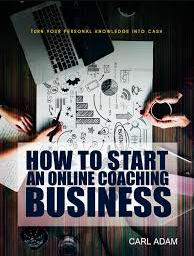Selling digital products is an excellent way to earn passive income, especially if you’re looking to work from home and create products once without worrying about inventory or shipping. Gumroad and Etsy are two popular platforms where you can easily sell digital goods such as eBooks, printables, digital art, templates, and more. In this guide, we’ll walk you through how to successfully sell your digital products on both Gumroad and Etsy, and highlight the benefits of using each platform.
Why Sell Digital Products?
Before we dive into the specifics of each platform, let’s explore why digital products are a great option:
- Low Overhead Costs: Since there’s no physical inventory, you won’t incur manufacturing or shipping costs. You just create the product and upload it.
- Passive Income: Once your digital products are created and listed, you can earn money around the clock without actively having to manage or deliver products.
- Scalability: You can sell an unlimited number of products without worrying about running out of stock.
- Global Market: Digital products can be sold to anyone around the world, expanding your potential customer base.
How to Sell on Gumroad
Gumroad is a platform designed for creators who want to sell digital products directly to their audience. It’s simple to use, and you can start selling with no upfront costs, making it ideal for new entrepreneurs. Here’s how you can get started:
Step 1: Sign Up and Set Up Your Account
- Create an Account: Go to Gumroad and sign up for an account. It’s free to create, but you will be charged a small transaction fee when you make a sale.
- Set Up Your Profile: Add a profile photo, bio, and cover image. Your profile should reflect your brand and product offerings, so make it visually appealing and informative.
Step 2: Create Your Digital Product
- Upload Your Product: Once your account is set up, click “Add a Product.” Choose “Digital Product,” and then upload your file (e.g., eBook, printable, audio, or design). Gumroad supports a variety of file types, including PDFs, MP3s, JPGs, and ZIP files.
- Set the Price: You can choose a fixed price or offer a “pay what you want” pricing model. If you go with the latter, you can suggest a price, but customers have the option to pay more or less.
- Add a Description: Write a clear and compelling description of your product. Highlight its benefits and explain how it will solve a problem for your customers.
- Set Up Payment Options: Gumroad supports payments through credit cards, debit cards, and PayPal. Simply link your payment method and configure your payout options.
Step 3: Promote Your Product
- Share the Link: Once your product is live, you can share the product link on your website, social media platforms, or through your email newsletter.
- Use Gumroad’s Features: Gumroad allows you to use features like discount codes, affiliate programs, and email marketing tools to boost sales and build a customer base.
- Leverage Your Audience: If you have an existing following on social media or a blog, engage with your audience and let them know about your new digital products. Building a strong connection with your followers will help encourage sales.
Step 4: Track Your Sales
- Analytics: Gumroad provides basic sales analytics, such as revenue, customer data, and download statistics. This helps you see how your product is performing and identify areas for improvement.
Why Gumroad?
- Simple to Use: Gumroad’s interface is clean and easy to navigate, making it beginner-friendly.
- No Monthly Fees: You don’t need to pay any monthly fees or subscription costs. Gumroad only takes a small percentage of your sales.
- Customizable Checkout: You can add custom branding to your checkout page for a more personalized shopping experience.
How to Sell on Etsy
Etsy is one of the most popular marketplaces for handmade, vintage, and digital goods. While it’s known for its physical products, Etsy also offers an excellent platform for selling digital downloads like artwork, planners, templates, and photography.
Step 1: Create Your Etsy Shop
- Sign Up: Go to Etsy and create an account. Then, set up your shop by choosing a name, adding a logo, and creating an appealing shop profile.
- Select Your Shop Preferences: Choose the language, currency, and country where you’ll be selling. You’ll also need to set up your payment methods (Etsy supports PayPal, credit cards, and Etsy Payments).
Step 2: Create a Listing for Your Digital Product
- Choose ‘Digital Product’: When creating a new listing, select the option for a digital product. This is key, as it informs Etsy that there will be no physical item shipped.
- Upload Your File: Etsy allows you to upload up to five files per listing. These could be PDFs, JPGs, PNGs, or other file formats compatible with your product.
- Set the Price: Etsy charges a small listing fee of $0.20 per item, and they take a 5% transaction fee on each sale. Set your price accordingly, factoring in these fees.
- Write a Detailed Description: Include a comprehensive description of the digital product, the file formats, how customers can use it, and any requirements (such as software). The clearer the description, the more likely customers will purchase your product.
Step 3: Customize Your Shop and Market Your Products
- Add Shop Banner and Branding: Create a strong visual brand for your shop with a banner, logo, and cohesive product photography. Make sure your branding aligns with the product you are selling.
- Utilize Etsy SEO: Use keywords in your product titles, tags, and descriptions that potential customers may be searching for. This will help you appear in search results and increase your chances of being discovered.
- Promote on Social Media: Etsy provides easy integration with social media platforms. Share your Etsy listings on Instagram, Facebook, and Pinterest to drive traffic to your shop.
Step 4: Manage Orders and Customer Service
- Instant Delivery: Once a customer purchases a digital product, Etsy automatically delivers the file to them. You don’t have to worry about shipping or manual delivery.
- Engage with Customers: Respond to customer inquiries promptly and provide excellent customer service to build a strong reputation on the platform.
- Offer Multiple Digital Products: If your first product is successful, consider expanding your offerings. For example, if you sell digital planners, try creating new designs or variations that can attract different types of customers.
Why Etsy?
- Built-in Audience: Etsy is a well-established marketplace, and many people visit the site specifically to buy unique digital products.
- Ease of Use: Setting up a shop and listing products is straightforward, even for beginners.
- Global Reach: Etsy has a global audience, allowing you to sell digital products worldwide.
Comparing Gumroad vs. Etsy for Selling Digital Products
Both Gumroad and Etsy are excellent platforms for selling digital products, but they each have unique features that might make one a better fit for your business:
| Feature | Gumroad | Etsy |
|---|---|---|
| Fees | No monthly fee, small transaction fee | $0.20 listing fee, 5% transaction fee |
| Product Types | Primarily digital (eBooks, art, music, etc.) | Digital and physical (handmade goods, vintage) |
| Audience | Direct-to-consumer, niche following | Larger marketplace, built-in audience |
| Customization | Simple branding and checkout options | Strong visual branding with shop customization |
| Marketing Tools | Basic email marketing, affiliate options | Etsy Ads, promoted listings, SEO tools |
| Global Reach | Yes, but smaller audience than Etsy | Yes, with international reach |
Which Platform Should You Choose?
- Choose Gumroad if you want a simple, no-frills platform for selling digital products directly to your audience. It’s ideal for creators who already have an established following or want more control over the sales process.
- Choose Etsy if you want to tap into a massive marketplace with a built-in customer base. Etsy is perfect for creators who want to sell to a larger audience and don’t mind paying a small listing fee for each product.
Final Thoughts
Selling digital products on Gumroad and Etsy is a great way to build an online business with minimal upfront costs. Each platform has its strengths, so choose the one that aligns with your goals, whether that’s reaching a broader audience on Etsy or having a more personalized experience on Gumroad. With the right marketing strategies and consistent effort, you can create a profitable income stream selling digital products from the comfort of your home.